First of all copy msg.r01 from (z:\resources\messaging)
open MobilHex
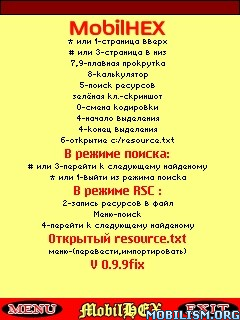
then open options in mobi hex and searh msg.r01
when your mobile screen look like this

Then Edit it by press 5( for e-series : fn + g )
After press 5 MobilHex show this
.
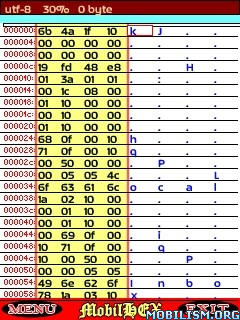 .
.
Then go on INBOX and press middle soft key to edit it.
like this,
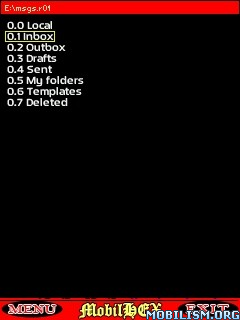
then Rename it as you want

after adding your name press left soft key and select ok.
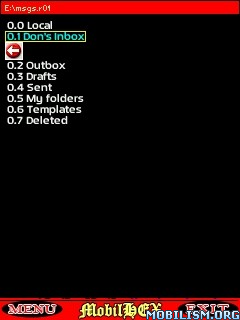
then press exit and exit mobil hex. Now move thefile that you edit with MOBILHEX to C:\resources\messaging(if folder (messaging) doesn't exist then create it)
Now restart your mobile and its done.like this
thats my inbox name.

P.s:- This Mod is Work With Only Feature Pack 1(FP1) Mobiles.
Don't Know About Feature Pack 2(FP2) Mobiles
open MobilHex
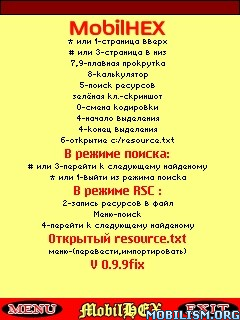
then open options in mobi hex and searh msg.r01
when your mobile screen look like this

Then Edit it by press 5( for e-series : fn + g )
After press 5 MobilHex show this
.
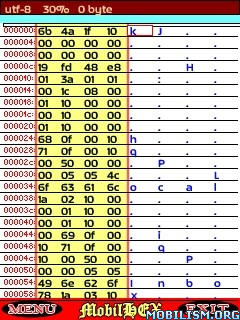 .
.Then go on INBOX and press middle soft key to edit it.
like this,
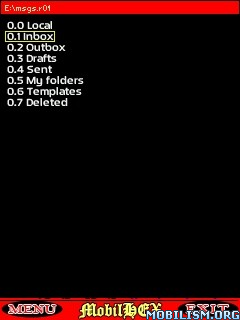
then Rename it as you want

after adding your name press left soft key and select ok.
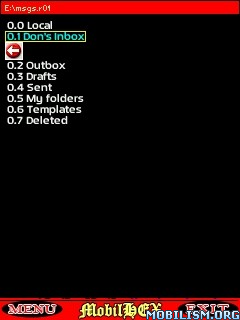
then press exit and exit mobil hex. Now move thefile that you edit with MOBILHEX to C:\resources\messaging(if folder (messaging) doesn't exist then create it)
Now restart your mobile and its done.like this
thats my inbox name.

P.s:- This Mod is Work With Only Feature Pack 1(FP1) Mobiles.
Don't Know About Feature Pack 2(FP2) Mobiles
ENJOY MOBILISM
If you like it ,,Buy It to Support Developers
If you like it ,,Buy It to Support Developers