PDF Reader Pro - PDF Office v1.2.1
Requirements: Requires iOS 8.0 or later. Compatible with iPhone, iPad, and iPod touch.
Overview: PDF READER PRO OFFERS A GREAT COMBO THAT GETS ALL YOUR WORK DONE ON THE GO! PAY ONCE AND USE PDF READER PRO ON BOTH YOUR iPhone and iPad!
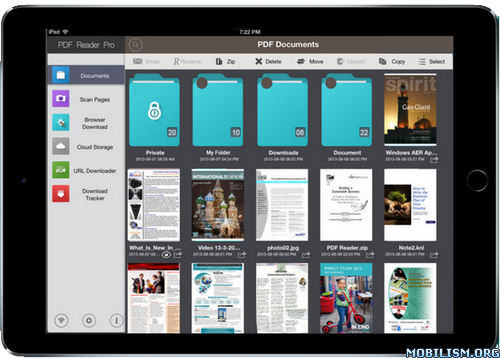
PDF READER PRO is updated with various innovative and ground-breaking features!
+Enhanced file viewing engine with excellent rendering performance and page-fit support
+Newly upgraded viewing mode allows you to swiftly arrive at the page you want - page slider.
+PDF PAGE EDITOR allows you to rearrange or cut pages within a PDF file.
+PDF FLATTEN feature assists you to retain your added information in a PDF file.
---------------
PDF Reader Pro enables you to:
-View large PDFs on your iPad/iPhone/iPod Touch with no pause or lag
-Convert a variety formats of files into PDFs
-Fill and sign PDF forms
-Highlight text to keep track of quotes, summaries or important part of text in a PDF document
-Add comments to a PDF with sticky notes
-Sync any file or folder on your device through iCloud
-Share files on Dropbox, GoogleDocs, SugarSync and other storages
-Maintain a strong connection with your team through FTP and WebDAV linking
As if you were having a portable office, PDF Reader Pro helps you manage your business on the go!
General Features
[Scanner Features --- Capture Valuable Information]
-Scan to PDF: powerful image converter
-Manipulate pictures imported from Photo Library
-Adjust photos to your liking and send them via email
-Export and set password to protect PDF documents
[File Transfer Features --- Access files on the go]
-Send, receive, and manage email attachments
-Share files over your Wi-Fi network
-Backup all your documents through USB connection
-Sync your files with Apple’s iCloud service
-Search and download all kinds of file from any website
-Access your files using a wide variety of cloud storage services (GoogleDocs, Dropbox, SugarSync, iDisk, and Box.net)
- Improve collaboration and cooperation in your workplace: FTP and WebDAV client support
-Accelerate your business with the multi-account manager
-Edit your documents online: GoogleDocs editing support
[Annotation Features --- Extract Knowledge from PDFs]
-Fill, sign, and share PDF forms
-Highlight, Underline, Strikeout text within PDFs
-Keep notes by adding typewriter text boxes or sticky notes
-Markup PDF documents using a series of annotation tools (lines, arrows, circles, squares, freehand draw)
[PDF Reader Features --- The Solution to All Your PDF Needs]
-Your portable PDF converter (save mainstream documents to PDFs including Word, Excel, PowerPoint, Web Pages, Pages, Numbers, Keynote and many other formats)
-Document Manager
-Read password-protected files
-Bookmarking/viewing outline and thumbnail
-Text Reflow
-Private Folder (Password Protected)
-VGA Out (for iPad only)
-Air Print
-Air Play
[Various file types supported]
-MS Office documents
-image files (png, jpg, thm, jpeg, tif, tiff, gif, bmp)
-audio files (aiff, aifc, wav, mp3)
-video files (mov, mp4, mpv)
-iWork files (key, pages, numbers)
-Comic files (cbr, cbz,ePub)
-HTML files and Safari webarchives
-Other file formats
AND TONS OF OTHER FEATURES! Constant improvement of PDF Reader Pro is our promise to you. You will be continuously impressed by each free update equipped with new features.
What's New :
v1.2.1
Work Perfectly with iOS11 & iPhone X
•Unlock your app or private folder using Face ID
•Move files between apps using drag and drop in split view mode.
•Copy images or text and paste them to PDFs from another app by dragging content.
•Record your on-screen activity while in slideshow mode.
•Apple Pencil integration.
New PDF Viewer
•Night Mode supported.
•Present PDF documents as slides.
•View multiple PDFs as tabs (iPad only).
•Support to relocate the annotation toolbar for left-handers.
•Have text read aloud using text to speech.
•Insert photos, hyperlinks and voice notes to PDFs.
•Remove all annotations with one single tap.
•Hide white margins of PDF documents.
•Create signatures by importing signature images.
New PDF Creator
•Import a blank page as a new PDF.
•Create PDFs from your clipboard content.
•Select photos from Photo Library and save them as one single PDF
New PDF Scanner
•Turn your scans into text files or searchable PDFs using OCR
•Auto detection supported while using camera for scanning.
New PDF Editing Tools
•Encrypt your PDF with a password.
•Split PDF pages
•Merge more than 2 files at a time.
•Add PDF watermarks
•Transform you PDF pages to images
•Extract images from PDFs and save them as new files
New Freehand Writing Tools
•Added the eraser tool.
•Change the brush size for handwritten annotations or drawings.
•Palm Rest - Rest your hand on the screen as you write. It can be resized by dragging the control handle.
More Info:
Download Instructions:
https://userscloud.com/4rya0a3w5pdi
Mirrors:
https://douploads.net/3p0bgdz7a132
https://drop.download/h5e307hdeqoo
Requirements: Requires iOS 8.0 or later. Compatible with iPhone, iPad, and iPod touch.
Overview: PDF READER PRO OFFERS A GREAT COMBO THAT GETS ALL YOUR WORK DONE ON THE GO! PAY ONCE AND USE PDF READER PRO ON BOTH YOUR iPhone and iPad!
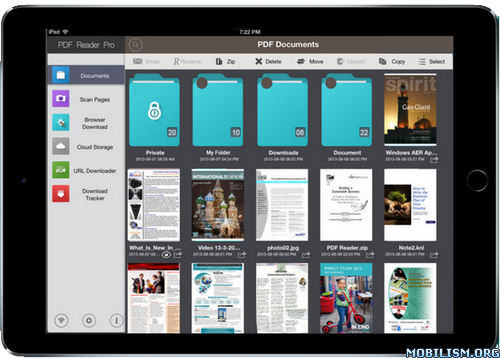
PDF READER PRO is updated with various innovative and ground-breaking features!
+Enhanced file viewing engine with excellent rendering performance and page-fit support
+Newly upgraded viewing mode allows you to swiftly arrive at the page you want - page slider.
+PDF PAGE EDITOR allows you to rearrange or cut pages within a PDF file.
+PDF FLATTEN feature assists you to retain your added information in a PDF file.
---------------
PDF Reader Pro enables you to:
-View large PDFs on your iPad/iPhone/iPod Touch with no pause or lag
-Convert a variety formats of files into PDFs
-Fill and sign PDF forms
-Highlight text to keep track of quotes, summaries or important part of text in a PDF document
-Add comments to a PDF with sticky notes
-Sync any file or folder on your device through iCloud
-Share files on Dropbox, GoogleDocs, SugarSync and other storages
-Maintain a strong connection with your team through FTP and WebDAV linking
As if you were having a portable office, PDF Reader Pro helps you manage your business on the go!
General Features
[Scanner Features --- Capture Valuable Information]
-Scan to PDF: powerful image converter
-Manipulate pictures imported from Photo Library
-Adjust photos to your liking and send them via email
-Export and set password to protect PDF documents
[File Transfer Features --- Access files on the go]
-Send, receive, and manage email attachments
-Share files over your Wi-Fi network
-Backup all your documents through USB connection
-Sync your files with Apple’s iCloud service
-Search and download all kinds of file from any website
-Access your files using a wide variety of cloud storage services (GoogleDocs, Dropbox, SugarSync, iDisk, and Box.net)
- Improve collaboration and cooperation in your workplace: FTP and WebDAV client support
-Accelerate your business with the multi-account manager
-Edit your documents online: GoogleDocs editing support
[Annotation Features --- Extract Knowledge from PDFs]
-Fill, sign, and share PDF forms
-Highlight, Underline, Strikeout text within PDFs
-Keep notes by adding typewriter text boxes or sticky notes
-Markup PDF documents using a series of annotation tools (lines, arrows, circles, squares, freehand draw)
[PDF Reader Features --- The Solution to All Your PDF Needs]
-Your portable PDF converter (save mainstream documents to PDFs including Word, Excel, PowerPoint, Web Pages, Pages, Numbers, Keynote and many other formats)
-Document Manager
-Read password-protected files
-Bookmarking/viewing outline and thumbnail
-Text Reflow
-Private Folder (Password Protected)
-VGA Out (for iPad only)
-Air Print
-Air Play
[Various file types supported]
-MS Office documents
-image files (png, jpg, thm, jpeg, tif, tiff, gif, bmp)
-audio files (aiff, aifc, wav, mp3)
-video files (mov, mp4, mpv)
-iWork files (key, pages, numbers)
-Comic files (cbr, cbz,ePub)
-HTML files and Safari webarchives
-Other file formats
AND TONS OF OTHER FEATURES! Constant improvement of PDF Reader Pro is our promise to you. You will be continuously impressed by each free update equipped with new features.
What's New :
v1.2.1
Work Perfectly with iOS11 & iPhone X
•Unlock your app or private folder using Face ID
•Move files between apps using drag and drop in split view mode.
•Copy images or text and paste them to PDFs from another app by dragging content.
•Record your on-screen activity while in slideshow mode.
•Apple Pencil integration.
New PDF Viewer
•Night Mode supported.
•Present PDF documents as slides.
•View multiple PDFs as tabs (iPad only).
•Support to relocate the annotation toolbar for left-handers.
•Have text read aloud using text to speech.
•Insert photos, hyperlinks and voice notes to PDFs.
•Remove all annotations with one single tap.
•Hide white margins of PDF documents.
•Create signatures by importing signature images.
New PDF Creator
•Import a blank page as a new PDF.
•Create PDFs from your clipboard content.
•Select photos from Photo Library and save them as one single PDF
New PDF Scanner
•Turn your scans into text files or searchable PDFs using OCR
•Auto detection supported while using camera for scanning.
New PDF Editing Tools
•Encrypt your PDF with a password.
•Split PDF pages
•Merge more than 2 files at a time.
•Add PDF watermarks
•Transform you PDF pages to images
•Extract images from PDFs and save them as new files
New Freehand Writing Tools
•Added the eraser tool.
•Change the brush size for handwritten annotations or drawings.
•Palm Rest - Rest your hand on the screen as you write. It can be resized by dragging the control handle.
More Info:
Code: Select all
https://itunes.apple.com/app/id883101890Download Instructions:
https://userscloud.com/4rya0a3w5pdi
Mirrors:
https://douploads.net/3p0bgdz7a132
https://drop.download/h5e307hdeqoo




