Adobe Acrobat Reader: Edit PDF v24.4.2.33155 [Pro]
Requirements: 7.0 and up
Overview: Get a superior experience with smart AI tools for all your PDF needs.
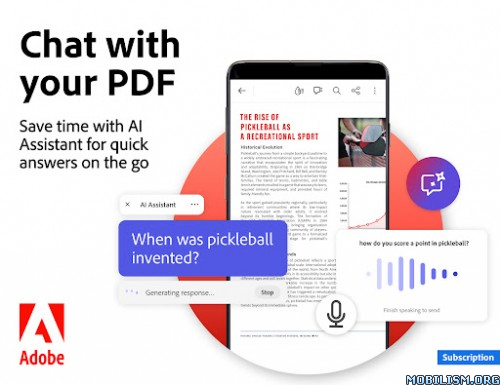
MAJOR NEW UPDATE:
The new Adobe Acrobat AI Assistant makes it easier than ever to do more with PDFs.
AI ASSISTANT
* Use voice or text prompts with AI chatbot
* Ask questions and get cited answers about specific details in your document
* Generate summaries and content for emails, text, study notes, blogs, and more
[AI Assistant is a paid feature*, free for a limited time]
The world's most trusted PDF reader and PDF editor with more than 635 million installs. View, share, annotate, add comments, and sign documents --all in one app. You can store your files online and read documents anywhere.
Get your 7-day free trial and try all the features of Acrobat Reader.
PREMIUM FEATURES:
EDIT PDFs
* With our PDF editor, edit text and images directly in your PDF (mobile only)
* Fix typos or add paragraphs with the PDF editor
* Easily add, delete, or rotate any image
MERGE & ORGANIZE PDFs WITH PDF CONVERTER
* Split or combine multiple files into one PDF with PDF converter
* Use the PDF editor to insert, delete, rotate, crop & reorder pages in your PDF file
CREATE, CONVERT & EXPORT PDFs
* Easily convert to PDF from any file type--including Microsoft files, Google Docs, and images
* Export and convert PDFs to Microsoft Word, Excel, PowerPoint, or image files (jpg, png, and more)
COMPRESS & HIGHLY SECURE PDFs
* Compress PDF files for easy saving and sharing
* Password Protect PDF documents
Subscribe now to access all these features and use Acrobat across mobile and web platforms.
FREE-TO-USE FEATURES:
FILL & SIGN
All the features you loved from Adobe Fill & Sign are available here on Acrobat Reader. Fill, sign, and send any form fast and reliably.
RECOGNIZE TEXT:
* Optical Character Recognition (OCR) identifies text in PDF docs
* Extract text and convert scanned documents into editable, searchable PDF files instantly
* Matches your fonts. Your new PDF will match your original printout thanks to automatic font generation
* Works with Office. Export PDFs to a Microsoft Word doc, other Office files, or plain text files
* Preserve the exact look and feel of your documents by saving them as smart PDFs
LIQUID MODE FOR OPTIMAL PDF VIEWING
* Get the best PDF reading experience with Liquid Mode
* Quickly navigate & adjust font size or spacing
* PDFs readjust to fit your screen
* Use Search to instantly find text in your documents
SHARE PDFs & COLLABORATE
* Share files for commenting or viewing
* Collect & respond to comments from multiple people in one file
* Receive activity notifications for shared files
* Use @mention tag to invite & add non-collaborators to the review
ANNOTATE PDFs
* Add personalized sticky notes, comments, and highlight text
* Write and draw directly on PDFs
* Share files with others and collect their comments in one place
STORE & MANAGE FILES
* Link online storage accounts like Microsoft OneDrive, Dropbox, or Google Drive
* Star files to quickly open important documents
CONNECT THE PDF READER TO GOOGLE DRIVE
* View, share, and star Google Drive files
* Create, edit, compress, and export Google Drive files with a subscription
WORK WITH SCANNED DOCUMENTS
* Access the scanned PDFs you've created using the free Adobe Scan app
* Open your scans in Acrobat's PDF Reader to fill, sign, comment & share
The Acrobat Reader mobile app is designed to work with customers who have Enterprise Mobility Management (EMM) enabled.
An AI Assistant add-on plan is available to Acrobat Individual customers. Not available on Android tablets.
Terms & Conditions:
Your use of this application is governed by the Adobe General Terms of Use http://www.adobe.com/go/terms_en and the Adobe Privacy Policy http://www.adobe.com/go/privacy_policy_en
Do not sell or share my personal information http://www.adobe.com/go/ca-rights
Mod Info:
✪ Pro Features Unlocked
✪ Multi Languages
✪ CPUs: universal
✪ Debug Info Removed
What's New:
No changelog
This app has credit advertisements
More Info:
Download Instructions:
https://userupload.net/v33uy8tr1uaj
Mirrors:
https://upfiles.com/ca55
https://frdl.to/le97tdhkvlqo
https://devuploads.com/0l9y9pwq1g5g
https://uploadrar.com/tqo9j9xazk20
https://ddownload.com/s3ytf2py1k4p
https://drop.download/1g8lcs100hld
https://uploady.io/fzailey9r45t
arm7:
https://userupload.net/t5x9uiumsvxe
Mirrors:
https://upfiles.com/TTs1RJ
https://frdl.to/j5o4hf244t6r
https://devuploads.com/dxgf71fj5avn
https://uploadrar.com/05q3cqcd6za0
https://ddownload.com/n4cfqz1gwv2l
https://drop.download/g8283aeyzd0h
https://uploady.io/3lf3v58oecbn
arm64:
https://userupload.net/kuc1cxmfi1fn
Mirrors:
https://upfiles.com/jp36APfv
https://frdl.to/p22zm9l45kfh
https://devuploads.com/9ixzwc8o94iw
https://uploadrar.com/1bacrace4top
https://ddownload.com/b7fe6wkmdepy
https://drop.download/znpkyasrpm6a
https://uploady.io/sl13xdnuk9hd
Trouble downloading? Read This.
Requirements: 7.0 and up
Overview: Get a superior experience with smart AI tools for all your PDF needs.
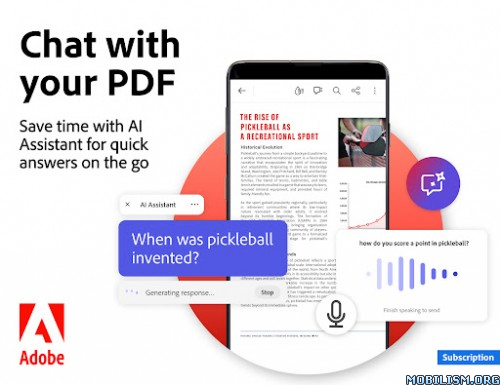
MAJOR NEW UPDATE:
The new Adobe Acrobat AI Assistant makes it easier than ever to do more with PDFs.
AI ASSISTANT
* Use voice or text prompts with AI chatbot
* Ask questions and get cited answers about specific details in your document
* Generate summaries and content for emails, text, study notes, blogs, and more
[AI Assistant is a paid feature*, free for a limited time]
The world's most trusted PDF reader and PDF editor with more than 635 million installs. View, share, annotate, add comments, and sign documents --all in one app. You can store your files online and read documents anywhere.
Get your 7-day free trial and try all the features of Acrobat Reader.
PREMIUM FEATURES:
EDIT PDFs
* With our PDF editor, edit text and images directly in your PDF (mobile only)
* Fix typos or add paragraphs with the PDF editor
* Easily add, delete, or rotate any image
MERGE & ORGANIZE PDFs WITH PDF CONVERTER
* Split or combine multiple files into one PDF with PDF converter
* Use the PDF editor to insert, delete, rotate, crop & reorder pages in your PDF file
CREATE, CONVERT & EXPORT PDFs
* Easily convert to PDF from any file type--including Microsoft files, Google Docs, and images
* Export and convert PDFs to Microsoft Word, Excel, PowerPoint, or image files (jpg, png, and more)
COMPRESS & HIGHLY SECURE PDFs
* Compress PDF files for easy saving and sharing
* Password Protect PDF documents
Subscribe now to access all these features and use Acrobat across mobile and web platforms.
FREE-TO-USE FEATURES:
FILL & SIGN
All the features you loved from Adobe Fill & Sign are available here on Acrobat Reader. Fill, sign, and send any form fast and reliably.
RECOGNIZE TEXT:
* Optical Character Recognition (OCR) identifies text in PDF docs
* Extract text and convert scanned documents into editable, searchable PDF files instantly
* Matches your fonts. Your new PDF will match your original printout thanks to automatic font generation
* Works with Office. Export PDFs to a Microsoft Word doc, other Office files, or plain text files
* Preserve the exact look and feel of your documents by saving them as smart PDFs
LIQUID MODE FOR OPTIMAL PDF VIEWING
* Get the best PDF reading experience with Liquid Mode
* Quickly navigate & adjust font size or spacing
* PDFs readjust to fit your screen
* Use Search to instantly find text in your documents
SHARE PDFs & COLLABORATE
* Share files for commenting or viewing
* Collect & respond to comments from multiple people in one file
* Receive activity notifications for shared files
* Use @mention tag to invite & add non-collaborators to the review
ANNOTATE PDFs
* Add personalized sticky notes, comments, and highlight text
* Write and draw directly on PDFs
* Share files with others and collect their comments in one place
STORE & MANAGE FILES
* Link online storage accounts like Microsoft OneDrive, Dropbox, or Google Drive
* Star files to quickly open important documents
CONNECT THE PDF READER TO GOOGLE DRIVE
* View, share, and star Google Drive files
* Create, edit, compress, and export Google Drive files with a subscription
WORK WITH SCANNED DOCUMENTS
* Access the scanned PDFs you've created using the free Adobe Scan app
* Open your scans in Acrobat's PDF Reader to fill, sign, comment & share
The Acrobat Reader mobile app is designed to work with customers who have Enterprise Mobility Management (EMM) enabled.
An AI Assistant add-on plan is available to Acrobat Individual customers. Not available on Android tablets.
Terms & Conditions:
Your use of this application is governed by the Adobe General Terms of Use http://www.adobe.com/go/terms_en and the Adobe Privacy Policy http://www.adobe.com/go/privacy_policy_en
Do not sell or share my personal information http://www.adobe.com/go/ca-rights
Mod Info:
✪ Pro Features Unlocked
✪ Multi Languages
✪ CPUs: universal
✪ Debug Info Removed
What's New:
No changelog
This app has credit advertisements
More Info:
Code: Select all
https://play.google.com/store/apps/details?id=com.adobe.readerDownload Instructions:
https://userupload.net/v33uy8tr1uaj
Mirrors:
https://upfiles.com/ca55
https://frdl.to/le97tdhkvlqo
https://devuploads.com/0l9y9pwq1g5g
https://uploadrar.com/tqo9j9xazk20
https://ddownload.com/s3ytf2py1k4p
https://drop.download/1g8lcs100hld
https://uploady.io/fzailey9r45t
arm7:
https://userupload.net/t5x9uiumsvxe
Mirrors:
https://upfiles.com/TTs1RJ
https://frdl.to/j5o4hf244t6r
https://devuploads.com/dxgf71fj5avn
https://uploadrar.com/05q3cqcd6za0
https://ddownload.com/n4cfqz1gwv2l
https://drop.download/g8283aeyzd0h
https://uploady.io/3lf3v58oecbn
arm64:
https://userupload.net/kuc1cxmfi1fn
Mirrors:
https://upfiles.com/jp36APfv
https://frdl.to/p22zm9l45kfh
https://devuploads.com/9ixzwc8o94iw
https://uploadrar.com/1bacrace4top
https://ddownload.com/b7fe6wkmdepy
https://drop.download/znpkyasrpm6a
https://uploady.io/sl13xdnuk9hd
Trouble downloading? Read This.