Keep Alive/KeepAlive v1.2.0-beta1 [GitHub]
Requirements: Android 5.1 and up
Overview: Keep Alive will send a custom message via SMS to one or more people if you haven't used your device in a given period of time. Intended to be used as a failsafe for those living alone in case of an accident or other emergency. Once the settings are configured, no further interaction is required.
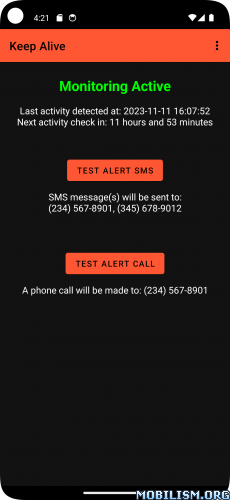
Features
100% Device-based, no cloud services or accounts required
Free with no ads or trackers
Minimal Battery Usage
Multiple SMS Recipients
Custom Alert Messages
Optional: Include Location Information in SMS
Optional: Place a phone call with speakerphone enabled
Requirements
Lock Screen - used to detect when the device was last used
Active SIM - used to send SMS and place phone calls
WiFi calling and messaging will be used if the device supports it
Main Settings
Hours of Inactivity Before Prompt
How many hours since your phone was last locked or unlocked before you are prompted with an 'Are you there?' notification
May be delayed up to an hour by the OS if the device has low power or is in DnD mode
Default is 12 hours
Minutes to Wait
If the 'Are you there?' prompt is not acknowledged within this time, an Alert will be sent
Will not be delayed
Default is 60 minutes
Emergency Contact Settings
SMS Contact(s):
Phone Number: the phone number to send the Alert SMS to
Alert Message: the message that will be sent when an Alert is triggered
Include Location: if enabled, your location will be included in a second SMS
Phone Call (Optional):
Phone Number: when an Alert is triggered a phone call will be placed to this number with speakerphone enabled
Permissions
Keep Alive requires the following permissions to operate properly:
Usage Stats: Used to determine when your phone was last used by checking for lock and unlock events
Schedule Exact Alarms: Needed to ensure that we can set alarms that go off even when the device is idle or in Do-Not-Disturb mode
Send SMS: Used to send SMS messages to your emergency contact(s)
Send Notifications: Used to display the 'Are you there?' and 'Alert triggered' notifications
Optional Permissions
If Include Location is enabled:
Precise Location: Necessary so that we have the most accurate location information to share with your emergency contacts
Background Location: Necessary to be able to get location information when the device is idle
If a Phone Call number is configured:
Make and Manage Calls: Basic permission to make phone calls
Manage Overlays: Necessary to be able to make phone calls when the device is idle
App Restrictions / App Hibernation
Android now automatically removes permissions for apps that have not been used recently. Keep Alive, once the settings are configured, does not need any further interaction and may have its permissions revoked, possibly preventing it from sending an Alert. Keep Alive was designed to operate as unobtrusively as possible and, as an alternative to bugging the user to open the app periodically, expects this behavior to be disabled. On the most recent version of Android this is called 'Pause app activity if unused' and can be found on the App Info screen for Keep Alive.
Why?
Keep Alive was created after separate incidents with colleagues who lived alone and lost consciousness at home. One was found within 24 hours by a concerned friend doing a welfare check and was saved, albeit not unscathed. The other was not discovered for more than 36 hours and sadly succumbed to his injuries after several days in the ICU. If they had been found even a few hours sooner, things may have turned out differently. I am hoping that this app can help prevent similar tragedies in the future.
What's New:
Add Feature: App Monitoring (beta)
Add Support for Android 5.1 or later (beta)
Save Debug Logs to disk, improve log display UI and add log message translations
This is a beta release for a new feature allowing you to select another app on the device to use for activity monitoring instead of a lock screen. This also means that OS versions as low as Android 5.1 (API 22) are now supported. Previously Android 9 (API 28) was the lowest version supported because that is when the ability to see device lock/unlock events was added.
The new App Monitoring looks for MOVE_TO_FOREGROUND events sent by other apps, which usually, though not always, indicates that the user was interacting with that app. Apps that are able to wakeup the phone without user interaction, like Alarm, Phone or some Media apps, should not be used.
This app has no advertisements
More Info:
Download Instructions:
https://uploadrar.com/nmb6ggnt96rw
Mirror:
https://userupload.net/fipcyav3sie5
https://github.com/keepalivedev/KeepAli ... elease.apk
https://devuploads.com/m3z5ntbqchwj
Trouble downloading? Read This.
Requirements: Android 5.1 and up
Overview: Keep Alive will send a custom message via SMS to one or more people if you haven't used your device in a given period of time. Intended to be used as a failsafe for those living alone in case of an accident or other emergency. Once the settings are configured, no further interaction is required.
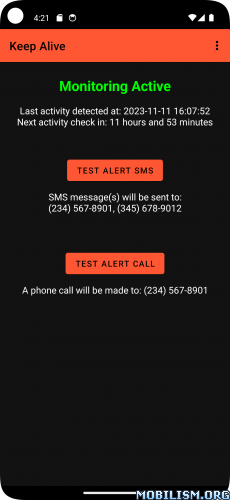
Features
100% Device-based, no cloud services or accounts required
Free with no ads or trackers
Minimal Battery Usage
Multiple SMS Recipients
Custom Alert Messages
Optional: Include Location Information in SMS
Optional: Place a phone call with speakerphone enabled
Requirements
Lock Screen - used to detect when the device was last used
Active SIM - used to send SMS and place phone calls
WiFi calling and messaging will be used if the device supports it
Main Settings
Hours of Inactivity Before Prompt
How many hours since your phone was last locked or unlocked before you are prompted with an 'Are you there?' notification
May be delayed up to an hour by the OS if the device has low power or is in DnD mode
Default is 12 hours
Minutes to Wait
If the 'Are you there?' prompt is not acknowledged within this time, an Alert will be sent
Will not be delayed
Default is 60 minutes
Emergency Contact Settings
SMS Contact(s):
Phone Number: the phone number to send the Alert SMS to
Alert Message: the message that will be sent when an Alert is triggered
Include Location: if enabled, your location will be included in a second SMS
Phone Call (Optional):
Phone Number: when an Alert is triggered a phone call will be placed to this number with speakerphone enabled
Permissions
Keep Alive requires the following permissions to operate properly:
Usage Stats: Used to determine when your phone was last used by checking for lock and unlock events
Schedule Exact Alarms: Needed to ensure that we can set alarms that go off even when the device is idle or in Do-Not-Disturb mode
Send SMS: Used to send SMS messages to your emergency contact(s)
Send Notifications: Used to display the 'Are you there?' and 'Alert triggered' notifications
Optional Permissions
If Include Location is enabled:
Precise Location: Necessary so that we have the most accurate location information to share with your emergency contacts
Background Location: Necessary to be able to get location information when the device is idle
If a Phone Call number is configured:
Make and Manage Calls: Basic permission to make phone calls
Manage Overlays: Necessary to be able to make phone calls when the device is idle
App Restrictions / App Hibernation
Android now automatically removes permissions for apps that have not been used recently. Keep Alive, once the settings are configured, does not need any further interaction and may have its permissions revoked, possibly preventing it from sending an Alert. Keep Alive was designed to operate as unobtrusively as possible and, as an alternative to bugging the user to open the app periodically, expects this behavior to be disabled. On the most recent version of Android this is called 'Pause app activity if unused' and can be found on the App Info screen for Keep Alive.
Why?
Keep Alive was created after separate incidents with colleagues who lived alone and lost consciousness at home. One was found within 24 hours by a concerned friend doing a welfare check and was saved, albeit not unscathed. The other was not discovered for more than 36 hours and sadly succumbed to his injuries after several days in the ICU. If they had been found even a few hours sooner, things may have turned out differently. I am hoping that this app can help prevent similar tragedies in the future.
What's New:
Add Feature: App Monitoring (beta)
Add Support for Android 5.1 or later (beta)
Save Debug Logs to disk, improve log display UI and add log message translations
This is a beta release for a new feature allowing you to select another app on the device to use for activity monitoring instead of a lock screen. This also means that OS versions as low as Android 5.1 (API 22) are now supported. Previously Android 9 (API 28) was the lowest version supported because that is when the ability to see device lock/unlock events was added.
The new App Monitoring looks for MOVE_TO_FOREGROUND events sent by other apps, which usually, though not always, indicates that the user was interacting with that app. Apps that are able to wakeup the phone without user interaction, like Alarm, Phone or some Media apps, should not be used.
This app has no advertisements
More Info:
Code: Select all
https://github.com/keepalivedev/KeepAliveDownload Instructions:
https://uploadrar.com/nmb6ggnt96rw
Mirror:
https://userupload.net/fipcyav3sie5
https://github.com/keepalivedev/KeepAli ... elease.apk
https://devuploads.com/m3z5ntbqchwj
Trouble downloading? Read This.

In the Name of God, the Most Gracious, the Most Merciful.
Please PM me if any mod is outdated or links dead