Uzu for iPad v2.0
Requirements: Compatible with iPad.Requires iOS 3.2 or later
Overview: Technically speaking, Uzu is a kinetic multitouch particle visualizer. Really it’s a sort-of math-physics-art-toy for anyone who ever loved spirographs, fireworks, planetariums, lava lamps, light sabers, pen lasers, tesla coils, christmas lights, or graphing calculators.
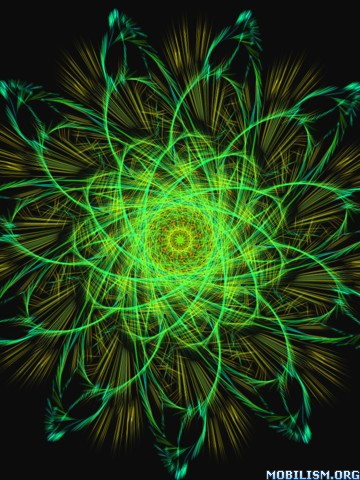
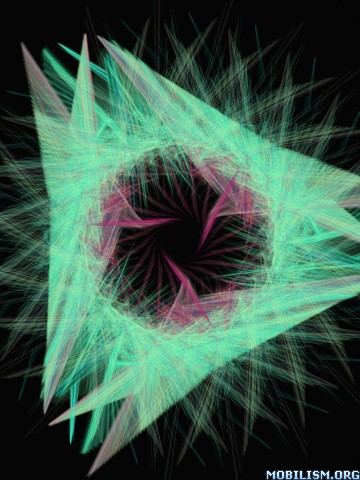
* Winner of Apple's "App of the Week"
* Apple Rewind 2010's Best Generative Art and Sound App
* Reached #1 in the App Store
* Featured in Apple's "App Store Essentials Hall of Fame"
* Seen in the "2010 - Year of the iPad" Video at the iPad 2 Keynote
* Featured as an Apple Staff Favorite
"Uzu for iPad is endlessly complicated, simply fun" - Ars Technica
"This is absolutely the coolest iPad app I’ve ever come across. Heck, it’s likely the most awesome app for ANY device ever." - Chris Pirillo
"Uzu without a doubt is the best light manipulation app out there. The app is simply amazing." - App Advice
:::: DESCRIPTION ::::
Points of light will shoot across the screen and fly to your command, twirling in a vortex of color and motion. Freeze and move Uzu in 3d space while contorting spirographic curves with your fingers. Uzu lets you quickly switch between 10 different modes of real-time animation by simply changing the number of touches you're using. You can spend countless hours discovering the many unique ways of playing and interacting with Uzu.
Uzu is very happy when multiple people touch it. Uzu loves parties, children, music, cats, and pubs – although not necessarily in that order. Uzu has many plans for the future, but Uzu would like to hang out with you now if that’s cool.
:::: FEATURES ::::
** Dynamic generative particle system
** Different animation modes for each number of touches
** Customize color, speed, size, and a number of other settings
** 14 unique animation modes can be applied to each number of touches
** "Re-wire" animation modes as you see fit
** Rotational symmetry for each animation mode (up to 50 axis)
** Saving of user presets
** 18 Pre-loaded factory presets
** Thousands of possible combinations
** Quick preset selection bank
** Drawing mode
** Screenshot button for saving pictures to your photo library
** In-app quick help
:::: UZU ON TWITTER ::::
http://twitter.com/uzufortheipad
:::: UZU ON FACEBOOK ::::
http://www.facebook.com/#!/pages/Uzu-fo ... 2304963357
:::: SUPPORT ::::
If you have any problems, questions, or stories you would like to share, please feel free to email me, and I'll answer as soon as I can.
jason@uzumotion.com
www.uzumotion.com
*** If you like Uzu for the iPad, make sure to check out Little Uzu for the iPhone/iPod Touch.
What's New in Version 2.0:
Uzu 2.0 brings a number of new and exciting features to Uzu! This update is a big thank you to all the Uzu fans out there. Uzu wouldn't be where it is today without all the people who've loved it and showed it off to someone else. If you enjoy the update, please take a moment to rate Uzu or leave a review, these things help tremendously.
**** NEW FEATURES ****
* Rotational Symmetry (up to 50 axis)
* The ability to "Rewire" animation modes to a different touch count
* 3 New Animation Modes
* Save User Presets
* 18 Factory Presets
* Quick Preset List
* User Options
* Screenshot Button
* Alpha Transparency
* Particle Size and Hue Offset sliders added
More Info:
Download Instructions:
(Closed Filehost) https://ul.to/ydl4sh1o
Mirrors:
https://rapidgator.net/file/9383769/Uzu_ ... k.ipa.html
http://www.filefactory.com/file/34qyxu2 ... UO_crk.ipa
http://turbobit.net/ti7xxg6b7qqy.html
http://hitfile.net/Yb43
http://bitshare.com/files/s2calhct/Uzu- ... k.ipa.html
Requirements: Compatible with iPad.Requires iOS 3.2 or later
Overview: Technically speaking, Uzu is a kinetic multitouch particle visualizer. Really it’s a sort-of math-physics-art-toy for anyone who ever loved spirographs, fireworks, planetariums, lava lamps, light sabers, pen lasers, tesla coils, christmas lights, or graphing calculators.
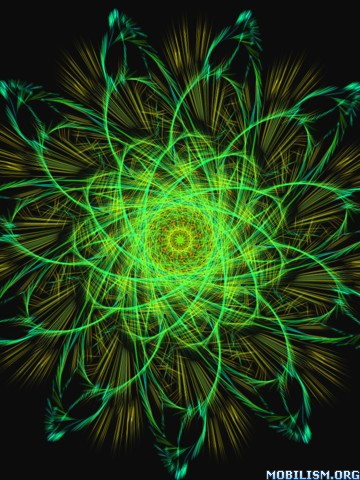
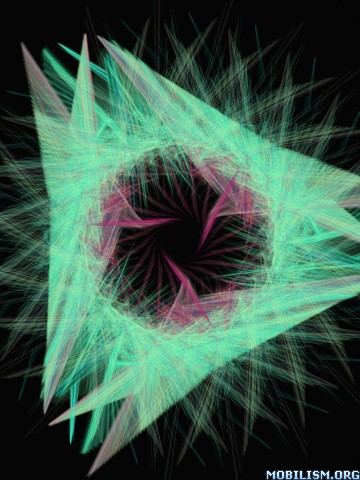
* Winner of Apple's "App of the Week"
* Apple Rewind 2010's Best Generative Art and Sound App
* Reached #1 in the App Store
* Featured in Apple's "App Store Essentials Hall of Fame"
* Seen in the "2010 - Year of the iPad" Video at the iPad 2 Keynote
* Featured as an Apple Staff Favorite
"Uzu for iPad is endlessly complicated, simply fun" - Ars Technica
"This is absolutely the coolest iPad app I’ve ever come across. Heck, it’s likely the most awesome app for ANY device ever." - Chris Pirillo
"Uzu without a doubt is the best light manipulation app out there. The app is simply amazing." - App Advice
:::: DESCRIPTION ::::
Points of light will shoot across the screen and fly to your command, twirling in a vortex of color and motion. Freeze and move Uzu in 3d space while contorting spirographic curves with your fingers. Uzu lets you quickly switch between 10 different modes of real-time animation by simply changing the number of touches you're using. You can spend countless hours discovering the many unique ways of playing and interacting with Uzu.
Uzu is very happy when multiple people touch it. Uzu loves parties, children, music, cats, and pubs – although not necessarily in that order. Uzu has many plans for the future, but Uzu would like to hang out with you now if that’s cool.
:::: FEATURES ::::
** Dynamic generative particle system
** Different animation modes for each number of touches
** Customize color, speed, size, and a number of other settings
** 14 unique animation modes can be applied to each number of touches
** "Re-wire" animation modes as you see fit
** Rotational symmetry for each animation mode (up to 50 axis)
** Saving of user presets
** 18 Pre-loaded factory presets
** Thousands of possible combinations
** Quick preset selection bank
** Drawing mode
** Screenshot button for saving pictures to your photo library
** In-app quick help
:::: UZU ON TWITTER ::::
http://twitter.com/uzufortheipad
:::: UZU ON FACEBOOK ::::
http://www.facebook.com/#!/pages/Uzu-fo ... 2304963357
:::: SUPPORT ::::
If you have any problems, questions, or stories you would like to share, please feel free to email me, and I'll answer as soon as I can.
jason@uzumotion.com
www.uzumotion.com
*** If you like Uzu for the iPad, make sure to check out Little Uzu for the iPhone/iPod Touch.
What's New in Version 2.0:
Uzu 2.0 brings a number of new and exciting features to Uzu! This update is a big thank you to all the Uzu fans out there. Uzu wouldn't be where it is today without all the people who've loved it and showed it off to someone else. If you enjoy the update, please take a moment to rate Uzu or leave a review, these things help tremendously.
**** NEW FEATURES ****
* Rotational Symmetry (up to 50 axis)
* The ability to "Rewire" animation modes to a different touch count
* 3 New Animation Modes
* Save User Presets
* 18 Factory Presets
* Quick Preset List
* User Options
* Screenshot Button
* Alpha Transparency
* Particle Size and Hue Offset sliders added
More Info:
Code: Select all
http://itunes.apple.com/app/id376551723Download Instructions:
(Closed Filehost) https://ul.to/ydl4sh1o
Mirrors:
https://rapidgator.net/file/9383769/Uzu_ ... k.ipa.html
http://www.filefactory.com/file/34qyxu2 ... UO_crk.ipa
http://turbobit.net/ti7xxg6b7qqy.html
http://hitfile.net/Yb43
http://bitshare.com/files/s2calhct/Uzu- ... k.ipa.html