Timepage for iPad – Calendar by Moleskine v1.3.1
Requirements: Requires iOS 9.2 or later. Compatible with iPad.
Overview: Organize your life with Timepage, the incredible calendar app unlike any other.
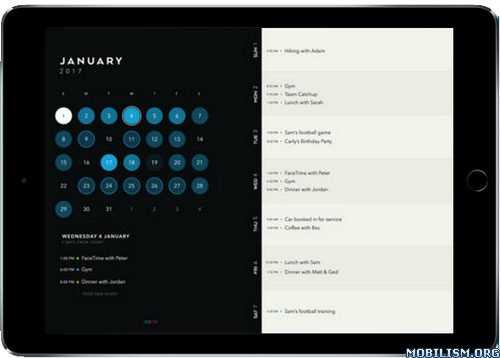
The Best of 2015 iPhone app is now designed especially for iPad with big-screen calendar features like the magical expanding month heatmap, desk mode and Split View support.
“It’s the first calendar app that’s really won me over.” – The Next Web
“The new calendar app Timepage will make you forget the rest.” – Gizmodo
–––WHAT PEOPLE LOVE ABOUT TIMEPAGE–––
Beautiful Design:
• Uncluttered design with day, week and month views that can be used side-by-side
• Fully adjustable week calendar to show between three and fourteen days
• A magical month view that expands fullscreen when you want to see the big picture
• Personalise your calendar with authentic Moleskine themes
Plan Your Day:
• Beautifully animated temperature and rainfall forecasts for the day so you know what to wear and how to get around
• Timepage Assistant will let you know when rain is on the way, what time to leave so you never run late and who to follow-up with after meetings
• Helpful hints like “2 hours free after this event then Gym at 6pm”
• Stay focussed with desk mode that shows your daily schedule and a custom clock
• Lightning fast event creation - just type something like “Coffee with George at Monks”
It Just Works:
• Syncs fast across all of your devices and accounts with any calendar already on your iPad like iCloud, Google Calendar, Outlook, Exchange, Facebook, Yahoo and CalDAV
• Split View lets you manage your schedule in Timepage while firing off emails or coordinating with people in other apps
• Search for events using Spotlight
• Custom repeating events like “Every 2nd Tuesday at 3pm until June 15”
• Advanced calendar features you need like reminders, calendar colours, app icon badge customisation, 24 hour time and more
• Choose the app text size with dynamic type options
Get it for yourself and see why the most productive people use Timepage to get organized.
–––QUESTIONS?–––
If you’ve got a question or something isn’t working quite right, please email us. It isn’t possible for us to respond directly to app reviews, you can contact us directly from the Menu > About > Ask Question.
–––THANK YOU–––
We have put thousands of hours into creating Timepage, and reviews are reset every time we release an update. We read every single one. If you enjoy using Timepage please take a minute to leave us a nice review, thank you!
–––OTHER INFORMATION–––
• Our weather data comes from our friends at the excellent Darksky.net and is featured with information about rainfall, wind, hourly temperature graph, sunrise and sunset times.
• Timepage is great as a school timetable or shift calendar
• Timepage uses location data for accurate weather data, travel times and local information. Continued use of GPS running in the background can dramatically decrease battery life.
What's New :
v1.3.1
Timepage for iPad has been selected by Apple for the 2016 10 best apps list. We are honored to be chosen and a massive thank you to all our users who have given us great reviews and feedback. We love you guys and sincerely hope Timepage makes your day better every day.
-The Timepage team.
v1.3.0
COUNTDOWN
A new feature on the Event Details screen shows a countdown to your event. Perfect for the party / holiday that you just can't wait for! Scroll to the bottom of your event and tap on the countdown to make it appear in the new Countdown Widget. You can share your live countdown with a friend, tap the share button and send a link they can open in a browser.
CALENDAR EDITING
A highly requested feature! You can now add, delete, and edit the names and colors of your calendars via the Preferences menu (where permitted by the calendar provider).
CALENDAR WIDGET
Updated the calendar widget, it now shows the current week's heatmap when minimized.
Fixes:
• Fixed issue where "Time to leave" notifications would be scheduled even when an event has no location.
• Now allowing help requests via alternative mail clients.
• Fixed issue where a slight miscue when tapping the back or delete buttons on the Event screen would open the "Edit Event" screen.
More Info:
Download Instructions:
https://userscloud.com/6qfe8lvofzfz
Mirrors:
https://dailyuploads.net/rj2gumsglcm8
https://drop.download/5dqloi9k72ea
Requirements: Requires iOS 9.2 or later. Compatible with iPad.
Overview: Organize your life with Timepage, the incredible calendar app unlike any other.
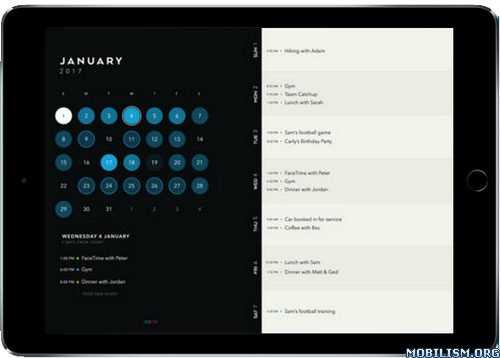
The Best of 2015 iPhone app is now designed especially for iPad with big-screen calendar features like the magical expanding month heatmap, desk mode and Split View support.
“It’s the first calendar app that’s really won me over.” – The Next Web
“The new calendar app Timepage will make you forget the rest.” – Gizmodo
–––WHAT PEOPLE LOVE ABOUT TIMEPAGE–––
Beautiful Design:
• Uncluttered design with day, week and month views that can be used side-by-side
• Fully adjustable week calendar to show between three and fourteen days
• A magical month view that expands fullscreen when you want to see the big picture
• Personalise your calendar with authentic Moleskine themes
Plan Your Day:
• Beautifully animated temperature and rainfall forecasts for the day so you know what to wear and how to get around
• Timepage Assistant will let you know when rain is on the way, what time to leave so you never run late and who to follow-up with after meetings
• Helpful hints like “2 hours free after this event then Gym at 6pm”
• Stay focussed with desk mode that shows your daily schedule and a custom clock
• Lightning fast event creation - just type something like “Coffee with George at Monks”
It Just Works:
• Syncs fast across all of your devices and accounts with any calendar already on your iPad like iCloud, Google Calendar, Outlook, Exchange, Facebook, Yahoo and CalDAV
• Split View lets you manage your schedule in Timepage while firing off emails or coordinating with people in other apps
• Search for events using Spotlight
• Custom repeating events like “Every 2nd Tuesday at 3pm until June 15”
• Advanced calendar features you need like reminders, calendar colours, app icon badge customisation, 24 hour time and more
• Choose the app text size with dynamic type options
Get it for yourself and see why the most productive people use Timepage to get organized.
–––QUESTIONS?–––
If you’ve got a question or something isn’t working quite right, please email us. It isn’t possible for us to respond directly to app reviews, you can contact us directly from the Menu > About > Ask Question.
–––THANK YOU–––
We have put thousands of hours into creating Timepage, and reviews are reset every time we release an update. We read every single one. If you enjoy using Timepage please take a minute to leave us a nice review, thank you!
–––OTHER INFORMATION–––
• Our weather data comes from our friends at the excellent Darksky.net and is featured with information about rainfall, wind, hourly temperature graph, sunrise and sunset times.
• Timepage is great as a school timetable or shift calendar
• Timepage uses location data for accurate weather data, travel times and local information. Continued use of GPS running in the background can dramatically decrease battery life.
What's New :
v1.3.1
Timepage for iPad has been selected by Apple for the 2016 10 best apps list. We are honored to be chosen and a massive thank you to all our users who have given us great reviews and feedback. We love you guys and sincerely hope Timepage makes your day better every day.
-The Timepage team.
v1.3.0
COUNTDOWN
A new feature on the Event Details screen shows a countdown to your event. Perfect for the party / holiday that you just can't wait for! Scroll to the bottom of your event and tap on the countdown to make it appear in the new Countdown Widget. You can share your live countdown with a friend, tap the share button and send a link they can open in a browser.
CALENDAR EDITING
A highly requested feature! You can now add, delete, and edit the names and colors of your calendars via the Preferences menu (where permitted by the calendar provider).
CALENDAR WIDGET
Updated the calendar widget, it now shows the current week's heatmap when minimized.
Fixes:
• Fixed issue where "Time to leave" notifications would be scheduled even when an event has no location.
• Now allowing help requests via alternative mail clients.
• Fixed issue where a slight miscue when tapping the back or delete buttons on the Event screen would open the "Edit Event" screen.
More Info:
Code: Select all
https://itunes.apple.com/app/id1147923152Download Instructions:
https://userscloud.com/6qfe8lvofzfz
Mirrors:
https://dailyuploads.net/rj2gumsglcm8
https://drop.download/5dqloi9k72ea




